inherits from Box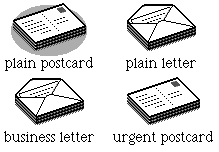
Stationery objects represent the various kinds of telecards that users can copy to create messages. The plain postcard stationery object, for example, represents a prototype postcard, the ur postcard. The illustration above shows four familiar stationery types.
Remember that if the documentation and the software (especially the definition files) disagree, always trust the software.
Instantiate: sometimes Subclass: sometimes Call its methods: often
You'll rarely need to create subclasses of class Stationery. When you need a new stationery type, you'll create a new object of class Stationery, not a whole new subclass. You'll create a prototype card to go with it, and an image to use to display the stationery's icon. You might use the builtin subclass of class Stationery, class DefaultFontStationery.
Class Stationery defines the following methods:
| Method | Description |
|---|---|
| AboutToHide | Overriden to stop observing target |
| AboutToShow | Overridden to destroy self if target has gone bad while self was off-screen |
| Notice | Overridden to destroy self if target has gone bad |
| CalcBoundsBox | Overridden to account for smeared stationery image and default stationery highlight |
| CanContain | Overridden to return false |
| CanDrawIn | Overridden to return kDontDrawHere |
| CreateNewCard | Creates a new card in the system persistent cluster |
| CreateNewCardPreferred | Return copy of target card in preferred container |
| CreateNewCardNear | Return copy of target card near the nearThis parameter |
| CreateMessage | Create a new card and minicard |
| CreateMiniCard | Create a minicard wose |
| Draw | Overridden to draw some gray behind the stationery |
| Finalize | Overridden to make the post card stationery the default if the current default is being destroyed |
| Touch | Overridden to create a copy of the default stationery and send a new minicard hopping; if the option key is down, opens stationery for editing |
| SetCurrentStationery | Set the iDefaultStationery indexical to the new default |
Class Stationery defines the following fields:
| Field | Type | Description |
|---|---|---|
| Inherited from SingleLinkable | ||
| next | Object | Next item in view list |
| Inherited from Linkable | ||
| previous | Object | Previous item in view list |
| Inherited from Viewable | ||
| superview | Viewable | Container for this object |
| subview | Viewable | Object contained by this object |
| relativeOrigin | Dot | Origin relative to superview |
| contentSize | Dot | Size of content rectangle |
| viewFlags | Flags | Property settings |
| labelStyle | TextStyle | Text style of object's label |
| color | Color | Color of object's content |
| shadow | Shadow | Shadow drawn with object |
| sound | Sound | Sound associated with object |
| Inherited from HasBorder | ||
| border | Border | Framed border drawn around object |
| Defined by class Stationery | ||
| image | Image | The image to use to represent the stationery; if nilObject, | stationery is drawn using the card icon |
| card | Card | The prototype card used by this stationery |
| dependency | Object | Usually nilObject; if it's an indexical, touching will do | nothing if indexical has no current value |
| hopTarget | Object | A specific viewable to install a minicard onto when self is touched; if nilObject, the getter decides where |
Here's an example of a familiar stationery type, the plain postcard. This stationery type is actually an object of subclass DefaultFontStationery.
Instance DefaultFontStationery 'plain postcard' 389;
next: (DefaultFontStationery 'urgent postcard' 768);
previous: nilObject;
superview: (StationeryWindow 'Stationery' 754);
subview: nilObject;
relativeOrigin: <-145.0,-42.0>;
contentSize: <66.0,48.0>;
viewFlags: 0x10185000;
labelStyle: iBook12;
color: 0;
altColor: 0;
shadow: nilObject;
sound: nilObject;
border: nilObject;
image: nilObject;
card: (Telecard 769);
dependency: nilObject;
hopTarget: nilObject;
End Instance;
Instance Telecard 769;
next: nilObject;
previous: nilObject;
superview: nilObject;
subview: nilObject;
relativeOrigin: <-30.0,0.0>;
contentSize: <411.0,246.0>;
viewFlags: 0x10005000;
labelStyle: iBook12;
color: 0;
altColor: 0;
shadow: nilObject;
sound: nilObject;
form: iPostCardForm;
stack: nilObject;
cardFlags: 0x64202040;
message: (PersonalMessage 1129);
envelope: nilObject;
header2: $ 93;
data2: $ 4465 6172 202F 6669 7273 7420 6E61 6D65 2F2C \
$ 0A;
End Instance;
Instance PersonalMessage 1129;
length: 0;
autoForwardCount: 0;
autoGenerated: false;
dispatchTime: nilObject;
displayView: nilObject;
mailingCost: 1489;
mailingRate: 150;
originatorCard: nilObject;
dateReceived: 0x0000C0BD;
timeReceived: 0;
deliveryChoices: nilObject;
deliveryChoiceIndex: 0;
blindCopyRecipients: nilObject;
confidentiality: 0;
copyRecipients: nilObject;
from: nilObject;
groupCards: nilObject;
importance: 0;
inReplyTo: nilObject;
messageID: nilObject;
personalExtensions: nilObject;
relatedMessages: nilObject;
replyBy: nilObject;
replyTo: nilObject;
subject: nilObject;
toRecipients: nilObject;
End Instance;
The stationery object points to a prototype telecard, which in turn points to a personal message object. Your stationery objects will also need to have telecard and personal message objects defined for them.
Class Stationery defines the following attributes:
| Attribute | Type | Description |
|---|---|---|
| Card | Card | The prototype card copied by the various creation operations |
| HopTarget | Object | Viewables created from this stationery will land on this target at the terminus of their hop; if nilObject, the current scene is used |
| Image | Image | The image to use for drawing the stationery (optional) |
| Target | Object | A synonym for the Card attribute |
operation CreateMessage(referenceCard: Card; attachments: Viewable; toRecipient: AddressCard): Card, safe; Call: sometimes Override: rarely
The system calls CreateMessage in a wide variety of situations where new message cards (sometimes called telecards) are created. You will call CreateMessage whenever you want your user's action to create a new message. CreateMessage creates a new card and mini-card. It displays the mini-card zooming up to reveal the new telecard ready for the user to edit.
Addressees and subject information for the new card are copied from the referenceCard, if you've supplied that information. The toRecipient parameter, if you provide one, is used as the recipient, overriding any recipient specified in the referenceCard parameter.
The attachments parameter handles the special cases for Task, Viewable, and AddressCard attachments. Datebook Task attachments are placed on the card as TaskProxy objects. Viewable attachments are made subviews of the card. And AddressCard attachments are passed as parameter to SetEntity on the message of the card.
operation CreateMiniCard(): Object; Call: sometimes Override: sometimes
Call CreateMiniCard to get a minicard representing the target card. CreateMiniCard returns the new minicard. It also sets the sender of the target card to the current user (stored in iCurrentUser).
overrides Draw Call: sometimes Override: sometimes
The system calls Draw when it needs to draw a viewable object on the screen. You knew that! Class Stationery overrides Draw to do a few special drawing tasks for stationery.
If a stationery object doesn't specify a specific image to use to draw itself, Draw usies the image returned by calling CardIcon on the target card. The card icon is drawn staggered, so it looks like a pile of blank stationery. Stationery_Draw also draws a gray oval behind the default stationery.
operation SetCurrentStationery(); Call: rarely Override: rarely
The system calls SetCurrentStationery when the user changes the default stationery. SetCurrentStationery updates the iDefaultStationery indexical. It also ensures that old and new default stationery and the message icon on the desk are redrawn. The default stationery is drawn with a gray halo.