Inherits from Viewable, HasBorder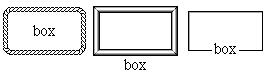
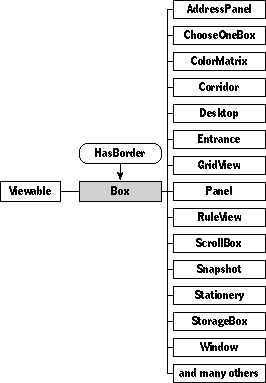
Boxes are viewable objects that are drawn with framed borders around them. The borders are decorative, and the user can change a box's border by dropping a border coupon into the box.
Box is a popular class, with many instances in the Magic Cap software. In addition, there are many subclasses of Box, including windows, stationery, and list views. A viewable object that can be framed with a border is usually a subclass of Box.
Box is a simple class that's created by adding the HasBorder mixin to the class Viewable, forming a template for the simplest possible framed viewable objects. You can add boxes to your packages by getting them from the Magic Hat. Boxes are used to group objects visually. Boxes act as the superview for the objects that they contain.
Instantiate: often Subclass: often Call its methods: rarely
Class Box doesn't add any additional fields beyond those provided by its superclasses, and it only defines two methods of its own, both of them overridden from class Viewable. The methods defined by Box are the ones that determine what kinds of viewables and coupons can be dropped into boxes, CanAccept and CanAcceptCoupon.
Class Box defines the following methods:
| Method | Description |
|---|---|
CanAccept |
Overridden to allow some objects to be dropped in |
| CanAcceptCoupon | Overridden to accept all coupons except sound coupons |
| CanBeTransparent | Overridden to return true only for class Box itself (not subclasses) |
Class Box defines the following fields:
| Field | Type | Description |
|---|---|---|
| Inherited from SingleLinkable | ||
| next | Object | Next item in view list |
| Inherited from Linkable | ||
| previous | Object | Previous item in view list |
| Inherited from Viewable | ||
| superview | Viewable | Container for this object |
| subview | Viewable | Object contained by this object |
| relativeOrigin | Dot | Origin relative to superview |
| contentSize | Dot | Size of content rectangle |
| viewFlags | Flags | Property settings |
| labelStyle | TextStyle | Text style of object's label |
| color | Color | Color of object's content |
| shadow | Shadow | Shadow drawn with object |
| sound | Sound | Sound associated with object |
| Inherited from HasBorder | ||
| border | Border | Framed border drawn around object |
The system has many subclasses of Box that provide specialized behavior. Some of these classes are shown in the class hierarchy at the beginning of this chapter. You can examine these classes and their documentation to learn more about how to create subclasses of Box.
Although you'll rarely have to call any methods of class Box, descriptions of these methods are provided here for your information. Class Box defines only two methods.
overrides CanAccept(target: Object; where: Dot): Boolean Call: rarely Override: sometimes
When the user drags a viewable object over the box, the system calls CanAccept to test whether the object being dragged can be dropped and can become a subview of the box. Box_CanAccept allows objects to be dropped in the following cases:
You should override CanAccept to perform other tests if you want objects of your classes to use other criteria for deciding whether to accept objects. See Viewable_CanAccept for more information.
overrides CanAcceptCoupon(coupon: Object; partCode: LongInt): Boolean Call: rarely Override: sometimes
When the user drags a coupon over the box, the system calls CanAcceptCoupon to test whether the box can accept that coupon. Box_CanAcceptCoupon accepts all coupons accepted by its superclasses except sound coupons. See Viewable_CanAcceptCoupon for more information.