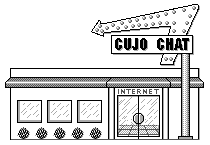
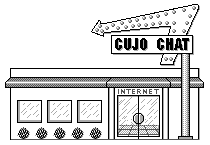
|
CujoChat: Internet Chat for Magic Cap! |
To type a special command into CujoChat, just type into the "you say" text field, but precede all text with a period '.' character. Period is used in place of the forward-slash from other systems since period is always on Magic Cap's onscreen keyboard whereas typing forward-slash requires switching to numbers mode. Some of the syntax for CujoChat's commands are also a bit simpler than their unix counterparts since CujoChat is aware of the current channel, for example the mode string above would be ".mode +o flume" assuming the user is on the #magic-cap channel.
| Command | What it does |
|---|---|
| .whois <nick> | Get information on "nick." This information includes their real name (if the user set it up), the irc server they are using, and also the channels they are on. For example, ".whois flume" will get user information on flume. |
| .invite <nick> | invite "nick" to your channel. This is required if the channel is invite-only; the server will remember for some time that you invited the other person, and it will then let them on. |
| .kick <nick> [message] | kick "nick" off the channel. If there is stuff after the nickname,
this will be treated as the "kick message" which is sent to people
that see the kick. For example ".kick flume you are annoying" would
kick flume off the channel with the message "you are annoying." NOTE: You must be a channel op to use the kick command. |
| .mode (+o or -o) <nick> | make "nick" a channel operator or take away chanop. ".mode +o nick"
ops and ".mode -o nick" deops. NOTE: You must be a channel op to use the mode command. |
| .mode (+ or -)(some other char) | send other mode commands. See the
ircii help page for the mode command; all standard stuff applies
to CujoChat, except you don't have to type the channel name. NOTE: You must be a channel op to use the mode command. |
| .list <channel> | List the topic and number of users of the specified channel. If no
channel is specified, list all channels. WARNING: The complete channel list these days is HUGE! It's on the order of 6000 or so. Don't list all channels unless you have way too much time on your hands. |
 CujoChat was written using the Magic Internet
Kit, General Magic's complete kit for writing Internet
applications. If you have used CujoTerm, the terminal template that
comes with the Kit, you will quickly notice that CujoChat was cloned
from this app.
CujoChat was written using the Magic Internet
Kit, General Magic's complete kit for writing Internet
applications. If you have used CujoTerm, the terminal template that
comes with the Kit, you will quickly notice that CujoChat was cloned
from this app.This application started off as a sample program for use in a developer magazine article about the Magic Internet Kit, but it quickly became apparent writing an IRC client was far beyond the scope of a 4000 word article. I continued on it, however, because I thought it would be lots of fun to use, especially wirelessly with a Ricochet modem. The first pre-release version of CujoChat, which did not have much of a frilly interface for anything, was completed in about 12 hours of work. Two more days of work were spent creating the released CujoChat 1.0, and that includes time spent in Photoshop creating the building and icons. Total implementation time was about 30 hours.
So what took 30 hours? Writing CujoChat's text parser took about 80% of the time; the IRC protocol is horribly implemented, so parsing raw data sent back from the server is a total pain. CujoChat's parser is quite robust and fast, but it took a while to get it there. Another 10% was spent figuring out the Magic Cap user interface for CujoChat. The last 10% of the implementation time was spent in Photoshop drawing icons and buildings.
There were two previous building styles before the one you see now, but neither were worthy of CujoChat's coolness. I noticed that the buildings I drew were about the same shape as the In-N-Out Burger at which I ate lunch at earlier that day, so my uberboss Mark "The Red" Harlan suggested that I make the sign look like In-N-Out as well. The final result, drawn while consulting my official In-N-Out Company Store catalog, was just so neat that Mark and I agreed it would be the one to use. Of course, I had to give credit to In-N-Out in the about box, as well as their phone number (800.786.1000). I also managed to dig up the Unofficial In-N-Out Burger Home Page. Check it out!

 Magic Internet Kit home page
Magic Internet Kit home page
 CujoChat home page
CujoChat home page