Defined in Tool.Def Inherits from ChooseableTool
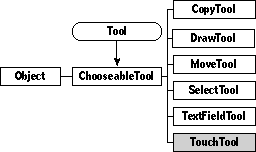
The touch tool is the default tool. It's the tool that's active when no tools seem to be active. It's the tool you use when you want to reach out and touch someone. Or some object.
Remember that if the documentation and the software (especially the definition files) disagree, always trust the software.
You use the touch tool every time you tap on objects when no tool is selected. In fact, some tool is always the current toolwhen it seems that no tool is selected, the touch tool is the active tool.
Instantiate: never Subclass: sometimes Call its methods: rarely
You will rarely call any of the methods defined by the TouchTool class. You will probably also never subclass from the touch tool, unless you need to create a tool similar to the lesson tool. You won't instantiate it, since the system needs only one.
The TouchTool class has the following methods you might call:
| Method | Description |
|---|---|
| ShouldFreezeScreen | Returns false, so that animations can continue to move |
| IsWritingOrTouchTool | Returns true, since this is a touch tool |
The TouchTool class has one methods you might Override:
| Method | When to override |
|---|---|
| TouchTarget | If your touch tool needs to do more than simply touch the target |
The TouchTool class doesn't define any fields of its own, though it inherits one from ChooseableTool:
| Field | Type | Description |
|---|---|---|
| Inherited from ChooseableTool: | ||
| image | Image | The image depicting the tool |
Since TouchTool defines only three methods, all are documented here.
operation TouchTarget(target: Viewable; touchInput: TouchInput); Call: rarely Override: sometimes
By default, this method calls Touch on the target, thus simply passing along the touch from the user to the object touched.
operation IsWritingOrTouchTool(): Boolean; Call: rarely Override: never
By default this method returns true. Since the TouchTool class and any potential subclasses define only touch tools, you will probably never need to override this method.
operation ShouldFreezeScreen(): Boolean; Call: rarely Override: never
By default this method returns false, since animations should continue to animate themselves while touch tools are active.