Defined in Text.Def Inherits from Object, HasText Uses extra No translation
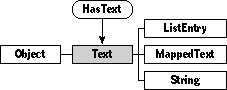
Magic Cap uses objects of class Text to represent collections of characters. Text objects aren't viewable, but they're usually associated with objects of class TextContainer that display their contents. Class Text is the canonical implementation of the HasText mixin.
Version note: Much of the content of previous versions of this chapter has moved to the chapter on class HasText. The content that remains is woefully incomplete. We apologize for the inconvenience.
Remember that if the documentation and the software (especially the definition files) disagree, always trust the software.
To be written.
Instantiate: sometimes Subclass: rarely Call its methods: sometimes
Objects of the Text class contain the encoded characters that are used to display and edit human-readable text. You can use text objects whenever you need to create some text to be displayed in a text field object or another viewable object. Building on its superclass, class HasText, class Text defines a rich set of methods that allow you to change, display, measure, and search the text.
Here's an example of the most basic kind of text object:
Instance Text 6313;
text: 'This is a plain vanilla text object.';
End Instance;
You might have noticed that you can't dump styled text objects properly. You can, however, create styled text objects by hand in your object definition files.
Styled text in Magic Cap is stored in chunks. A chunk of text consists of text in exactly one text style. For example, given the text
This is a test.
where "This" is underlined, the space between "This" and "is a" is plain, "is a" is bold, the space between "is a" and "test." is italic, and "test." is plain, the chunks would be "This", " ", "is a", " ", and "test."
A chunk contains a chunk code and the actual text run. The chunk code describes the characteristics of the text run. The very first chunk in a styled text object must be a list of the TextStyle objects used in the text. The chunk code you'll use for your styled text will be of the form $Cn, where n represents a one based index into the style table. This chunk code specifies which style the text run in this chunk is to be rendered in.
This is how you'd create the example styled text in an object definition file:
Instance Text 1;
styleTableCode: $ D000; // Signals the style table.
numStyles: $ 0003; // Three styles
style1: iBook12Underlined;
style2: iBook12Bold;
style3: iBook12Italic; // these could also be \ references to TextStyle
objects in your package
chunkCode: $ C1; // Set to style index 1
textRun: 'This';
chunkCode: $ C0; // Set to base style
textRun: ' ';
chunkCode: $ C2; // Set to style index 2
textRun: 'is a';
chunkCode: $ C3; // Set to style index 3
textRun: ' ';
chunkCode: $ C0; // Set to base style
textRun: 'test.';
End Instance;
The chunk code always has its high bit set. Your text should therefore contain only standard ASCII characters, since any special characters from the Macintosh character set would be interpreted as a chunk code.
Class Text defines the following methods you might Call:
| Method | Description |
|---|---|
| StringToText | Make the given string into a new text object |
| Converting 8-bit characters | |
| ConvertFromMagic8Bit | Convert the text from the magic format to unicode |
| ConvertToMagic8Bit | Convert the text form unicode to the magic format |
| Manipulating single characters | |
| CharacterIsAlphabetic | Return true if the character is alphabetic |
| CharacterIsASCII | Return true if the character is an ascii character |
| CharacterIsDash | Return true if the character is a dash |
| CharacterIsDecimalDigit | Return true if the character is a decimal digit |
| CharacterIsLowerCase | Return true if the character is lowercase |
| CharacterIsPunctuation | Return true if the character is a punctuation mark |
| CharacterIsSpace | Return true if the character is the space character |
| CharacterIsWhiteSpace | Return true if the character is a space or a control character |
| MakeCharacterUpperCase | Change the character to its uppercase version |
| MakeCharacterLowerCase | Change the character to its lowercase version |
The Text class doesn't define any fields.
The HasText mixin defines many, many useful methods for manipulating text. See its chapter for more information.
To be written.