Defined in Control.Def Inherits from ChoiceBox
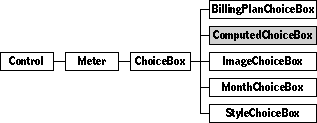
ClassComputedChoiceBox provides you with a framework for computing choice lists for choice boxes. Given a source list and a way to tranform that list, class ComputedChoiceBox creates a new choice list, then uses it the way ordinary choice boxes do.
Remember that if the documentation and the software (especially the definition files) disagree, always trust the software.
Computed choice boxes allow you to create choice boxes with a "none of the above" entry. The none entry looks like this:
Instantiate: sometimes Subclass: sometimes Call its methods: rarely
You probably won't call any of the methods of class ComputedChoiceBox yourself. You'll use computed choice boxes in much the same way you would regular choice boxes: you'll put them into place in your object definition files, and edit their fields.
Class ComputedChoiceBox defines only one transformation: it adds a "none of the above" choice to the source choice list. If you require different transformations, you should create a subclass and override the ComputeChoices method.
Class ComputedChoiceBox defines the following methods:
| Method | Description |
|---|---|
| AboutToShow | Overridden to call computechoices to construct a new choice list |
| ComputeChoices | Create a choice list, given a transformation type and a choice list to transform |
Whenever you create a subclass of class ComputedChoiceBox, you might want to override the following method:
| Method | When to override |
|---|---|
| ComputeChoices | To add transformation types |
Class ComputedChoiceBox defines the following fields:
| Field | Type | Description |
|---|---|---|
| Inherited from SingleLinkable | ||
| next | Object | Next item in view list |
| Inherited from Linkable | ||
| previous | Object | Previous item in view list |
| superview | Viewable | Container for this object |
| subview | Viewable | Object contained by this object |
| relativeOrigin | Dot | Origin relative to superview |
| contentSize | Dot | Size of content rectangle |
| viewFlags | Flags | Property settings |
| labelStyle | TextStyle | Text style of object's label |
| color | Unsigned | Color of object's content |
| altColor | Unsigned | Alternative color for object |
| shadow | Shadow | Shadow drawn with object |
| sound | Sound | Sound associated with object |
| Inherited from HasBorder | Border | Frame drawn around control |
| Inherited from Control | ||
| image | Image | Image used to draw control |
| textStyle | TextStyle | Text style used for control's label |
| controlFlags | Unsigned | Various settings for control |
| level | Fixed | Current setting of control |
| min | Fixed | Minimum setting allowed for control |
| max | Fixed | Maximum setting allowed for control |
| target | Object | Object watched and controlled by control |
| targetAttribute | Unsigned | Selected attribute of watched object |
| Inherited from Meter | ||
| upDownImages | Object | The image used for changing the setting; a small right arrow by default |
| Inherited from ChoiceBox | ||
| choices | Object | The list of available choices |
| choiceFlags | Flags | Various settings for the choice box |
| Defined by ComputedChoiceBox | ||
| transformationType | Unsigned | How to transform the choice list |
| transformObject | Object | Used with tranformation type to create choice list |
operation ComputeChoices(choices: Object) Call: rarely Override: sometimes
Call ComputeChoices to construct a complete choice list for your choice box by transforming it in the manner specified by the value in the transformationType field.
ComputeChoices computes a choice list by starting with the list passed to it in the choices parameter. It clears that list. Then it checks the transformation type. Class ComputedChoiceBox defines only one transformation type:
#define transformAddNoneToList1
If the transformation type isn't transformAddNoneToList, ComputeChoices returns without doing anything further.
The transformAddNoneToList transformation changes the empty choices list this way: It adds the list in the transformObject field to the end of the choices list. It then adds a "none of the above" choice (represented by a nilObject choice) at the end of the choice list. The new choice list is returned as a side effect in the choices parameter.
If you need other choice list transformations, you should subclass ComputedChoiceBox and override this method. Be sure to store your computed choices list in the choices parameter, because that's where AboutToShow expects to find it.
overrides AboutToShow() Call: rarely Override: sometimes
Class ComputedChoiceBox overrides AboutToShow to call ComputeChoices and construct a complete choice list. You will probably never need to call or override this method yourself.
AboutToShow passes to ComputeChoices the object list from the computed choice box's choices field.If the choices list is nilObject, AboutToShow creates a new object list and passes that to ComputeChoices. ComputeChoices transforms the choice list in some way. AboutToShow then calls SetChoices with the transformed list.
AboutToShow then calls its inherited method.
Note that the inherited method will ignore the transientChoices flag, since if ChoiceBox_AboutToShow finds a valid (non-nil) ObjectList in its choices field, it will not touch it. However, if you've set the transientChoices flag, a computed choice box will, like other choices boxes, destroy its choices list when it's hidden. SoComputedChoiceBox_AboutToShow will reallocate a new ObjectList the next time the computed choice box is displayed.
If you need to use transient choices with a computed choice box, you will need to create a subclass of class ComputedChoiceBox. You should override ComputeChoices to define a "transformTransientChoices" transformation type.